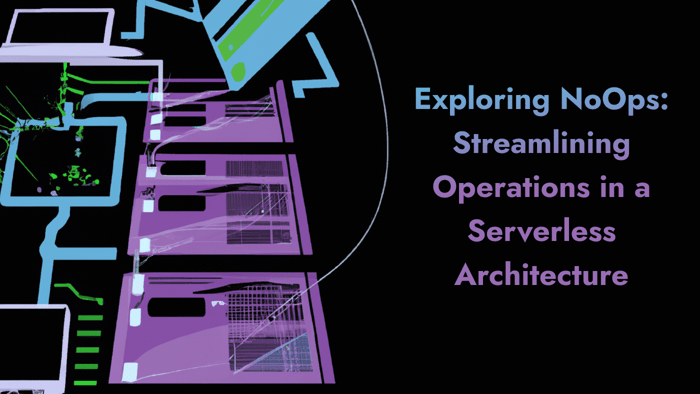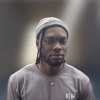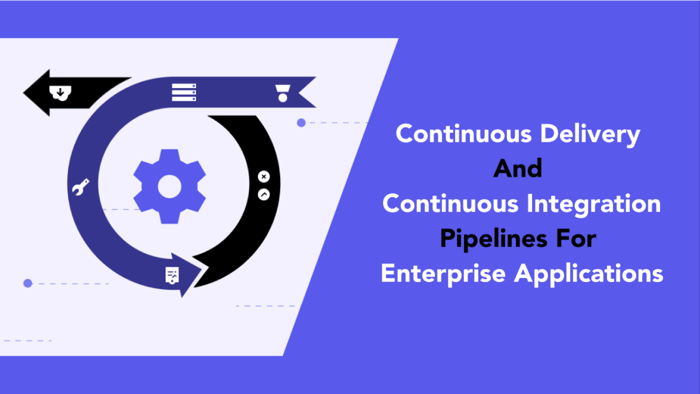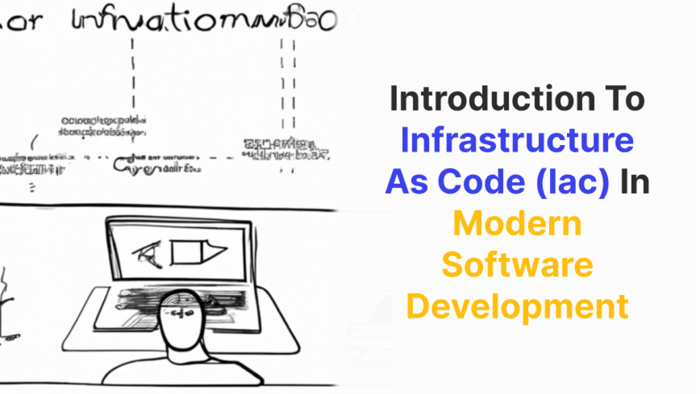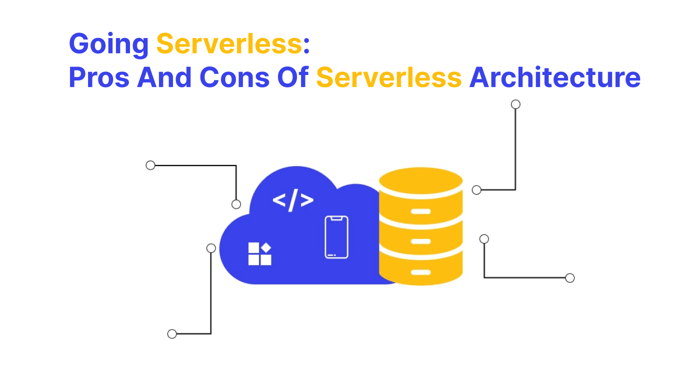Learn about NoOps, the future of IT operations and optimize your development workflow.
IT operations (ITOps) are continuously evolving and businesses are seeking solutions to streamline processes and adapt to industry standards. ITOps have come a long way down to NoOps, yet there are still many complexities that can stifle innovation and progress.
ITOps can be a maze packed with a series of puzzles. Legacy systems, sophisticated infrastructure designs, and a constant need for skilled professionals are just a few of the problems they face. These difficulties frequently limit their ability to quickly adjust to new technology and market demands, leading them to seek a better and more efficient solution.
This article will explore the fundamentals of NoOps and its application in a serverless architecture. After reading this article, you can make more informed decisions for your software development architecture.
So, without further ado, let's get started.
Evolution of IT Operations
The evolution of IT Operations has been a thrilling journey driven by the continuous pursuit of increased efficiency and adaptability in managing an organization's computing infrastructure.
ITOps has traditionally depended heavily on manual processes and dedicated professionals responsible for tasks such as:
- Server Provisioning: Manually setting up, configuring, and deploying physical servers to meet the organization's computing needs. It was a time-consuming process that required careful planning.
- Configuration Management: Configuring servers and maintaining consistency across the infrastructure was a meticulous task. Any changes or updates required manual adjustments and often led to configuration drift.
- Software Deployment: Installing and updating software on servers was a manual operation, which posed challenges in terms of consistency, version control, and deployment speed.
Over time, these approaches presented several challenges such as:
- Complexity: As organizations grew, managing a diverse array of servers and configurations became complex, increasing the risk of errors and inefficiencies.
- Costs: Maintaining physical servers and data centers demanded substantial financial resources for procurement, maintenance, and infrastructure scaling, making it an expensive endeavor.
- Agility: Traditional ITOps models often struggled to keep up with the rapidly changing needs of the business and the market, leading to delays and missed opportunities.
DevOps was introduced to address these issues. DevOps successfully addressed the challenges by providing enterprises with more streamlined, efficient, and responsive methods to manage their computing infrastructure, such as:
- Automation: DevOps focuses on automating routine and repetitive operations, reducing manual effort and enhancing operational efficiency. Server provisioning, configuration, and software deployment are all automated, reducing errors and speeding up operations.
- Continuous Integration/Continuous Deployment (CI/CD): Pipelines for continuous integration and delivery (CI/CD) allow for faster testing, integration, and deployment of software changes into production environments. This strategy improves software release speed and reliability.
- Infrastructure as Code (IaC): Managing infrastructure with code allows resources to be provisioned and managed by version-controlled scripts. This approach improves infrastructure management by ensuring consistency, repeatability, and version tracking, making it more efficient and error-free.
Comparison of ITOps, DevOps, and NoOps
To gain an in-depth understanding of the paradigm shifts in computing operations, it is crucial to compare and contrast the various techniques. Each of these techniques reflects a different stage in the history of infrastructure management, reflecting improvements in responsibility, automation, cost-effectiveness, and innovation capabilities.
The table below provides a detailed comparison between ITOps, DevOps, and NoOps, offering insight into how these techniques impact an organization's approach to IT infrastructure and operations.
Benefits of NoOps
NoOps, the future of IT operations in a serverless world, provides an abundance of benefits that streamline operations and enhance productivity. Organizations can improve cost-effectiveness, scalability, and flexibility by cutting down the need for infrastructure management tasks and leveraging automation.
Here are some of the major advantages of implementing NoOps in serverless computing:
- Efficiency and Cost-effectiveness: NoOps allows enterprises to devote more time and resources to providing value-added services rather than managing infrastructure. As a result, it improves operational efficiency while reducing expenses associated with traditional IT operations (ITOps).
- Elimination of Infrastructure Management Tasks: Organizations can use NoOps to shift their focus from managing servers and infrastructure to solving real problems. The underlying infrastructure can be handled by the cloud service provider, allowing developers to focus on developing creative solutions.
- Increased Scalability and Agility: NoOps leverages automation to streamline tasks such as resource provisioning, application scaling, and deployment management. This automation allows businesses to rapidly grow their applications in response to demand, ensuring optimal performance and responsiveness.
By transitioning from traditional IT operations to NoOps in serverless computing, organizations can reap these benefits while embracing a more efficient and agile approach to software development and deployment.
Getting Started with NoOps
To guarantee success, an organized plan has to be followed while transitioning from traditional IT operations to NoOps. To begin this journey, you have to assess your current infrastructure thoroughly. Here's how to get going:
Assessing Current Infrastructure
Before venturing into NoOps, it's important you evaluate your current infrastructure. This evaluation involves a thorough examination of your present IT operations procedures and workflows to identify their suitability for a NoOps environment. Take special note of the following factors:
- Dependency on Manual Tasks: Identify which processes, such as server provisioning and software updates, currently rely on manual intervention. Take note of these as suitable candidates for automation in a NoOps environment.
- Scalability Limitations: Check if your infrastructure can scale seamlessly to meet increased demands without requiring manual intervention. Scalability is a key component of NoOps and requires careful consideration.
- Resource Utilization: Examine the efficiency of your resource allocation. Find out whether resources are underutilized or overprovisioned. Strategic automation and optimization can help to eliminate any shortcomings.
- Monitoring and Observability: Evaluate the effectiveness of your current monitoring and observability capabilities. Robust monitoring is indispensable for timely issue detection and ensuring optimal performance within a serverless environment.
Identifying Areas for Automation and Optimization
Automation and optimization are essential in NoOps. After you've examined your infrastructure, concentrate on identifying specific locations that will benefit the most from the renovations. Think about the following:
- Infrastructure Provisioning: By employing automation technologies like Terraform or AWS CloudFormation, you can speed up the provisioning of servers, containers, and other essential infrastructure components.
- Configuration Management: Automate the deployment and management of software configurations across your infrastructure using tools such as Ansible or Puppet.
- Deployment Pipelines: Implement continuous integration and continuous deployment (CI/CD) pipelines to automate the software release process. This can be facilitated through tools like Jenkins or GitLab CI/CD.
- Testing and Monitoring: Enhance reliability by automating the testing of your applications and infrastructure. Tools like Selenium or AWS CloudWatch are invaluable for early issue detection.
Choosing the Right Tools for NoOps Implementation
The choice of tools is pivotal to the success of your NoOps implementation. When selecting tools, consider the following factors:
- Compatibility: Ensure the tools you select are compatible with your existing infrastructure and technology stack.
- Ease of Use: Opt for user-friendly tools with a low learning curve, enabling your team to swiftly adopt and implement them.
- Integration Capabilities: Assess how well the chosen tools integrate with other systems in your environment, particularly with regard to monitoring and deployment tools.
- Community Support: Consider the availability of active community support, thorough documentation, and ongoing development for the tools you choose.
Implementing Best Practices for Successful NoOps Transition
A smooth transition to NoOps hinges on adhering to best practices. These practices encompass:
- Culture Shift: Cultivate a culture of automation and continuous improvement within your organization. Encourage collaboration between development and operations teams to drive innovation.
- Code Versioning: Enforce robust code versioning practices using platforms like Git or Bitbucket. This fosters efficient code management and simplifies collaboration among team members.
- Security and Compliance: Maintain a steadfast focus on security and compliance in a NoOps environment. Implement secure coding practices, stay vigilant in updating software dependencies, and proactively monitor for vulnerabilities.
By meticulously assessing your infrastructure, identifying opportunities for automation and optimization, selecting the right tools, and implementing best practices, you can navigate the transition from traditional IT operations to NoOps with confidence. Embrace the advantages that NoOps offers in streamlining operations, and positioning your organization for the future of IT.
Tools for NoOps Implementation
NoOps is an approach that aims to minimize or eliminate the need for traditional operations tasks in software development and deployment, emphasizing automation and self-service. While it doesn't create entirely "tool classes" on its own, NoOps relies on a combination of tools and practices to achieve its objectives.
These tools can generally be categorized into a few classes:
- Automation and Deployment Tools:
- Continuous Integration/Continuous Deployment (CI/CD) Tools: These tools automate the building, testing, and deployment of software, ensuring a streamlined and efficient release process. Examples include Jenkins, Travis CI, and CircleCI.
- Infrastructure as Code (IaC) Tools: IaC tools like Terraform and Ansible enable the automated provisioning and management of infrastructure, treating it as code.
- Containerization and Orchestration Tools: Tools like Docker and Kubernetes automate the deployment and scaling of containerized applications.
- Serverless Frameworks: Serverless platforms like AWS Lambda and Azure Functions automate infrastructure management and scaling, allowing developers to focus on code.
- Monitoring and Observability Tools:
- Monitoring Tools: Tools like Prometheus, Nagios, and Zabbix continuously track the performance and health of applications and infrastructure components.
- Log Management Tools: Platforms such as ELK Stack (Elasticsearch, Logstash, Kibana) and Splunk collect and analyze log data to provide insights into application behavior.
- AIOps Tools: These leverage artificial intelligence and machine learning to enhance monitoring and provide predictive analytics. Tools like Datadog and New Relic fall into this category.
- Tracing and Profiling Tools: Tools like Jaeger and Zipkin help trace requests and profile application performance for debugging and optimization.
- Security and Compliance Tools:
- Security Scanning and Analysis Tools: Tools like OWASP ZAP and Nessus automate security testing, vulnerability scanning, and compliance checks.
- Policy as Code Tools: Policy as Code tools like Open Policy Agent (OPA) automate the enforcement of security and compliance policies.
- Configuration Management Tools:
- Configuration Management Tools: Tools like Puppet, Chef, and SaltStack automate configuration management and ensure consistency across infrastructure.
- Self-Service Tools:
- Self-Service Portals: These tools allow developers to self-service their infrastructure and application needs, reducing the dependency on traditional operations teams.
- ChatOps Tools:
- ChatOps Platforms: Tools like Slack and Microsoft Teams enable automation through chat interfaces, facilitating collaboration and actions from within chat.
NoOps doesn't mean eliminating operations but rather automating and streamlining operations to the extent that developers can manage much of the process independently. It's essential to select and configure the right combination of tools to align with the NoOps approach and achieve its goals.
Conclusion
NoOps is changing the way IT operations are done in a serverless world. By getting rid of the need for managing infrastructure and automating processes, organizations can make their operations more efficient.
In summary, here are the main benefits of using NoOps:
- Streamlined operations: NoOps makes IT operations simpler and faster, so teams can focus on providing value instead of dealing with infrastructure.
- Improved scalability and flexibility: Automation allows organizations to easily expand their applications and adapt quickly to new business requirements.
- Cost savings: With NoOps, organizations can save money on managing and maintaining infrastructure.
You should consider implementing NoOps in your organization. By embracing this approach, you can make your operations better, increase productivity, and stay ahead in today's quickly changing digital landscape.
Take action now and start your NoOps journey. Embrace automation, follow best practices, and use the benefits of serverless computing to drive innovation and success in your organization.
Akava would love to help your organization adapt, evolve and innovate your modernization initiatives. If you’re looking to discuss, strategize or implement any of these processes, reach out to [email protected] and reference this post.