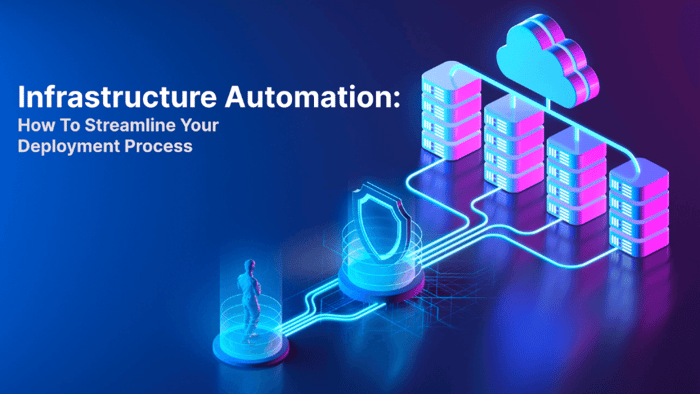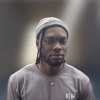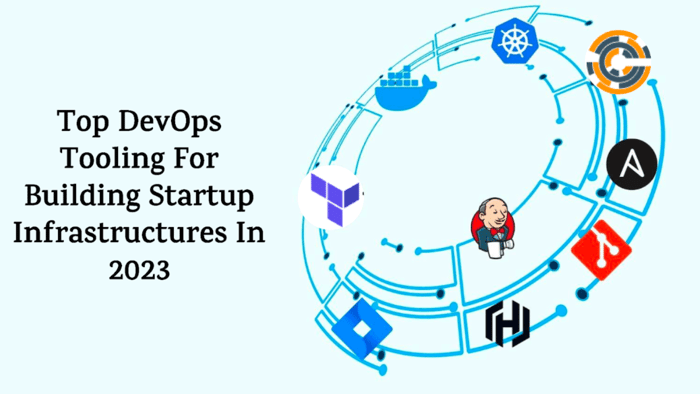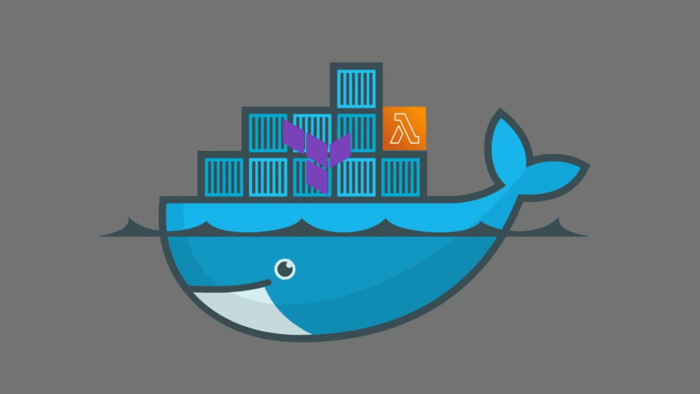Discover how to simplify your deployment process with automation.
Introduction
In today's fast-paced digital world, businesses, from startups to enterprise-level organizations, need to improve their efficiency and speed to market. A crucial area that significantly impacts a company's ability to achieve this goal is the management of its IT infrastructure. This is where infrastructure automation comes into play - the process of automating the deployment, configuration, and management of infrastructure components, such as servers, networks, and storage.
By leveraging automation tools, companies can achieve a streamlined deployment process that is faster, more reliable, and less prone to errors. For example, consider a software development team that needs to deploy a new application to a production environment. With infrastructure automation, they can quickly and easily spin up new servers, configure the necessary networking components, and deploy the application - all without the need for manual intervention.
The benefits of infrastructure automation are clear - increased efficiency, faster time to market, and improved reliability. In this article, we will delve deeper into the topic of infrastructure automation, exploring the various tools and techniques available, as well as providing practical guidance on how to implement automation within your organization.
In this article, we will explore the benefits of infrastructure automation and provide a practical guide on how to implement it in your organization. We will discuss the prerequisites for implementing infrastructure automation, tools and technologies for automation, and best practices for successful implementation. By the end of this article, you will have a better understanding of infrastructure automation and how it can help your business achieve greater efficiency and productivity.
Prerequisite
To effectively follow through with this article, the prerequisites below are recommended:
- Basic knowledge of infrastructure and deployment processes: Before implementing infrastructure automation, it is important to have a basic understanding of how infrastructure works and the deployment process. This knowledge will help in identifying the areas of the deployment process that can be automated. It will also help in determining the best automation tools to use.
- Familiarity with configuration management tools: Configuration management tools are essential in implementing infrastructure automation. These tools are used to manage and automate the configuration of servers and other infrastructure components. Familiarity with these tools is necessary to effectively automate the deployment process. Some of the popular configuration management tools include Ansible, Chef, and Puppet.
- A clear understanding of the infrastructure components to be automated: A clear understanding of the infrastructure components to be automated is necessary to ensure that the automation process is successful. It is important to identify the components that can be automated and those that cannot. This will help in determining the scope of the automation process and ensure that the process is efficient and effective.
What is Infrastructure Automation?
Infrastructure automation refers to the use of software tools and processes to automate the management and deployment of IT infrastructure. This includes servers, databases, storage, networking, and other components that make up an organization's IT environment. The goal of infrastructure automation is to reduce the amount of time and effort required to manage and deploy infrastructure while improving reliability and consistency.
In modern software development, infrastructure automation is crucial for several reasons. As organizations move towards more agile and DevOps-focused methodologies, they need to be able to quickly and efficiently deploy infrastructure changes to keep up with the pace of development. Infrastructure automation can help facilitate this by automating tasks such as server configuration, network setup, and database provisioning.
Tools for Infrastructure Automation
There are numerous tools available for infrastructure automation, ranging from open source to commercial solutions, each with its own unique features and capabilities. These tools allow for the creation, deployment, and management of infrastructure as code, enabling organizations to streamline their deployment processes and ensure consistency across environments.
Some of the most popular free modern tools for infrastructure automation include:
- Ansible: An open-source automation tool that simplifies complex IT tasks, such as configuration management, application deployment, and orchestration. Ansible uses a human-readable language called YAML to define automation scripts (playbooks) and relies on an agentless architecture, which eliminates the need for additional software on managed nodes.
- Terraform: An Infrastructure as Code (IaC) tool that enables you to define and provision infrastructure using a declarative configuration language (HCL). Terraform supports multiple cloud providers such as AWS, Azure, and GCP, and allows you to manage resources in a consistent and reproducible manner, promoting collaboration and reducing manual errors.
- Jenkins: An open-source automation server that facilitates continuous integration and continuous delivery (CI/CD). With its extensive plugin ecosystem, Jenkins can be customized to support various DevOps practices and integrates with numerous tools and services to streamline the software delivery process.
- Puppet: A configuration management tool that automates the provisioning, configuration, and management of servers. Puppet uses declarative language to define the desired state of your infrastructure and ensures consistency by enforcing the desired state across your environment.
- CircleCI: A cloud-based CI/CD platform that supports many programming languages and frameworks. With its fast build times, scalable infrastructure, and flexible workflows, CircleCI helps automate the software delivery process, reducing manual errors and accelerating deployment.
- Docker: A containerization platform that packages applications and their dependencies into a standardized unit called a container. Docker enables consistent and portable environments for running applications across different machines and operating systems, simplifying deployment and management.
- GitHub: A web-based platform for version control and collaboration using Git. It provides a centralized repository for code, enabling teams to collaborate, track changes, and review code efficiently. GitHub also offers features such as issue tracking, project management, and integrations with other tools and services.
- Chef: A configuration management tool that allows for the automation of infrastructure deployment and management. Chef provides a flexible and powerful platform for managing infrastructure as code and can be used to manage both on-premises and cloud-based environments.
- Kubernetes(K8s): A container orchestration platform that automates the deployment, scaling, and management of containerized applications. With features like automatic load balancing, horizontal scaling, and self-healing, Kubernetes is a powerful solution for managing complex, containerized applications.
- OpenStack: An open-source cloud computing platform that provides Infrastructure as a Service (IaaS) for building and managing public and private clouds. OpenStack offers a modular architecture, making it highly customizable and extensible to fit various use cases.
- SaltStack: An automation and configuration management tool that uses a remote execution model and a declarative language (YAML) to manage infrastructure. SaltStack is known for its speed and scalability, enabling you to manage thousands of servers simultaneously.
- Pulumi: An Infrastructure as Code (IaC) platform that allows you to define, deploy, and manage cloud resources using familiar programming languages, such as Python, TypeScript, and Go. Pulumi enables seamless integration with existing development workflows, enhancing collaboration and code reusability.
- Packer: An open-source tool for creating identical machine images across multiple platforms from a single source configuration. Packer supports popular virtualization and cloud platforms such as Amazon EC2, Google Compute Engine, and Docker, allowing you to build images for different platforms and environments. By automating the creation of machine images, Packer helps ensure consistency and reduce deployment times.
By understanding the unique features of each tool, decision-makers and influencers can make informed choices when selecting the right tool for their specific needs. Whether it's configuration management, containerization, or Infrastructure as Code, these tools provide the means to enhance speed, agility, code quality, and efficiency in modern software development practices.
Using Docker for Infrastructure Automation
Let's consider a practical example of a developer that needs to deploy a Node.js application to multiple servers in different environments. Traditionally, this process involves manually configuring each server, which is a time-consuming and error-prone task. However, with infrastructure automation, this process can be streamlined, and deployments can be made more efficient.
To implement infrastructure automation in this scenario, the first step is to select the right tool for the job. Depending on the specific needs of the organization, tools like Ansible, Jenkins, Docker, Kubernetes, and Puppet can be used to automate the deployment process.
Let's take the example of a Node.js application. In this scenario, we can use a tool like Docker for infrastructure automation. To create a plan for automation implementation, we need to identify the tasks that can be automated. These may include creating a new server instance, configuring the server, installing dependencies, deploying the application code, and starting the application server.
With Docker, we can easily manage our infrastructure by defining our infrastructure as code. Any changes to our infrastructure can be made in code and deployed automatically, reducing the risk of human error.
It uses a simple and easy-to-learn scripting language to automate tasks such as configuration management, application deployment, and infrastructure orchestration.
To begin with, we need to ensure that Docker is installed on our system. Docker can be installed on various operating systems like Linux, macOS, and Windows. Once Docker is installed, we can proceed with the following steps:
- Create your Node.js project, and install the necessary libraries: You can either use a boilerplate or manually create your project structure using the command:
npm init
Follow the prompt in your terminal, till the project is set up with a “package.json” file. In this article, we would have a simple Node.js application with the following code in our “index.js” file:
const http = require('http');
const hostname = '0.0.0.0';
const port = 3000;
const server = http.createServer((req, res) => {
res.statusCode = 200;
res.setHeader('Content-Type', 'text/plain');
res.end('Hello, World!\n');
});
server.listen(port, hostname, () => {
console.log(`Server running at http://${hostname}:${port}/`);
});
This code creates a simple HTTP server that listens on port 3000 and responds with "Hello, World!" to any incoming requests. Once you have built and run your Docker container, you can access this server by visiting http://localhost:3000 in your web browser or by using a tool like cURL to make a request to the server from the command line:
curl http://localhost:3000
You can run the following command to start the server:
node index.js
If everything is working correctly, you should see "Server running at http://0.0.0.0:3000/" printed in the terminal or “Hello, World!” in the response body. Here is a test using Postman:
2. Create a Dockerfile in the working directory of your project: A Dockerfile is a script that contains instructions for building a Docker image. We will use a Dockerfile to define the environment for our Node.js application.
Create a file named “Dockerfile in the working directory of your Node.js application so that your project structure looks something like this:
Here's an example of a simple Dockerfile that installs Node.js and copies our application files into the container:
# Use an official Node.js runtime as a parent image
FROM node:14
# Set the working directory in the container to /app
WORKDIR /app
# Copy the package.json and package-lock.json files to the container
COPY package*.json ./
# Install the dependencies
RUN npm install
# Copy the rest of the application files to the container
COPY . .
# Expose port 3000 to the host
EXPOSE 3000
# Start the application
CMD ["node", "index.js"]
The Dockerfile defines a base image, sets a working directory, installs our application dependencies, copies our application files into the container, exposes `port 3000`, and starts our application.
3. Build a Docker image: Once we have defined our Dockerfile, we can use the Docker build command to build a Docker image. This command takes the name of the image and the path to the Dockerfile as arguments. Here's an example command:
docker build -t my-node-app .
This command will build a Docker image with the name my-node-app and you should find your Docker image in the Docker Console/Desktop just like mine below:
4. Run a Docker container: Once we have built a Docker image, we can use the Docker run command to run a Docker container. This command takes the name of the image as an argument. Here's an example command:
docker run -p 3000:3000 my-node-app
This command will run a Docker container with the name my-node-app and expose `port 3000`. You would see that the Node server starts and is running on port “3000” or whatever port you set it to just as below:
5. Test the deployment: After the Docker container has been started, it's important to test the deployment to ensure that it was successful. This can be done by accessing the server and verifying that the Node.js express API is serving.
You can start the server address in the browser, terminal(using cURL), or Postman. In my browser, I got this result:
6. Update the Dockerfile: As the deployment environment changes over time, it's important to update the Dockerfile to reflect these changes. We can modify the Dockerfile to install new dependencies, configure the environment, and perform other tasks.
Best Practices for Infrastructure Automation
Adopting best practices for infrastructure automation is critical for ensuring the efficient and effective delivery of applications. If best practices are not followed, the consequences can be significant. For example, if automation scripts are not properly tested and validated, there is a risk of unintended consequences, such as outages, data loss, and security breaches.
Let’s discuss four key areas of infrastructure automation and a list of dos and don'ts for each area:
Version Control and Configuration Management
Version control and configuration management are critical aspects of infrastructure automation. They ensure that changes to your infrastructure are tracked, and configurations are consistently applied across your environment.
Do(s):
- Use a version control system like Git to track and manage changes to your infrastructure code.
- Implement a configuration management tool like Ansible, Puppet, or Chef to manage infrastructure configurations.
- Regularly review and update your configuration management policies to ensure they remain relevant and effective.
Don't(s):
- Avoid using manual processes or ad-hoc scripts to manage infrastructure configurations.
- Don't ignore the importance of documenting changes to your infrastructure code and configurations.
- Avoid overcomplicating your configuration management policies, as this can make them difficult to understand and maintain.
Continuous Integration and Continuous Deployment (CI/CD)
Implementing a CI/CD pipeline can significantly enhance your infrastructure automation efforts by automating the testing, integration, and deployment of infrastructure changes.
Do(s):
- Set up automated testing for your infrastructure code to catch issues before they reach production.
- Implement a CI/CD pipeline using tools like Jenkins, GitLab CI, or CircleCI.
- Monitor and optimize your CI/CD pipeline to identify bottlenecks and areas for improvement.
Don't(s):
- Don't skip automated testing or rely solely on manual testing for your infrastructure code.
- Avoid deploying infrastructure changes without proper testing and validation.
- Don't ignore the need for continuous monitoring and optimization of your CI/CD pipeline.
Collaboration and Cross-functional Teams
Fostering collaboration and building cross-functional teams is essential for successful infrastructure automation initiatives.
Do(s):
- Encourage collaboration between development, operations, and other teams involved in infrastructure automation.
- Use collaboration tools like Slack, Microsoft Teams, or Trello to streamline communication and information sharing.
- Provide training and support for team members to develop the necessary skills for infrastructure automation.
Don't(s):
- Don't operate in silos or allow teams to work independently without collaboration.
- Avoid overloading team members with too many responsibilities, leading to burnout and reduced productivity.
- Don't assume that team members possess all the necessary skills for infrastructure automation without offering proper training.
Monitoring and Logging
Effective monitoring and logging practices are crucial for maintaining the health and performance of your automated infrastructure.
Do(s):
- Implement comprehensive monitoring and logging for your infrastructure using tools like Prometheus, ELK Stack, or Datadog.
- Set up meaningful alerts and notifications to proactively address potential issues.
- Periodically review and analyze logs to identify patterns and trends that may indicate problems or opportunities for optimization.
Don't(s):
- Don't rely solely on reactive monitoring or troubleshooting when issues arise.
- Avoid setting up excessive alerts that can lead to alert fatigue and decreased responsiveness.
- Don't neglect the importance of log analysis for continuous improvement and optimization of your infrastructure automation efforts.
Conclusion
Infrastructure automation is a critical aspect of modern IT operations and can have a significant impact on the efficiency, reliability, and security of your deployment process. Automation enables businesses to streamline their infrastructure management, reduce manual errors, and increase the speed of their deployments. By automating infrastructure, organizations can also improve their scalability and reduce their operational costs.
In conclusion, infrastructure automation should be implemented by all organizations. The benefits of automation are numerous and it's never too late to start automating your infrastructure; the process is much simpler than you might think. So, take the time to learn about the different automation tools and techniques available and start implementing them in your organization. The results will speak for themselves.
Akava would love to help your organization adapt, evolve and innovate your modernization initiatives. If you’re looking to discuss, strategize or implement any of these processes, reach out to [email protected] and reference this post.