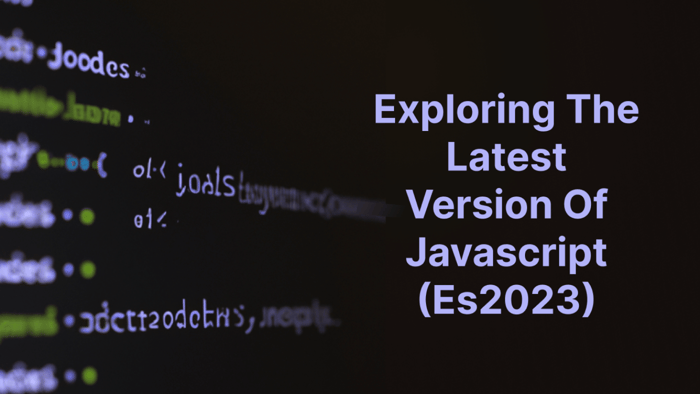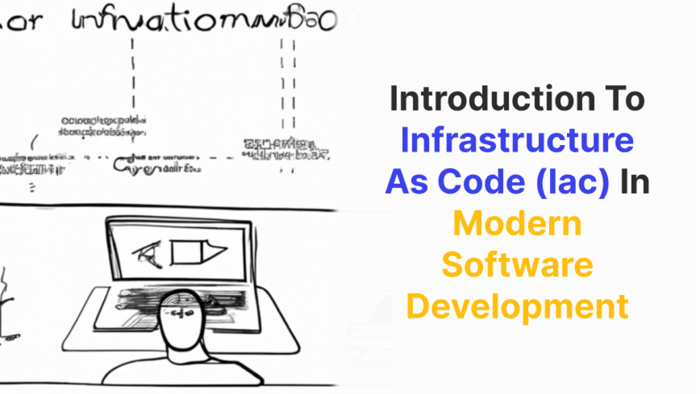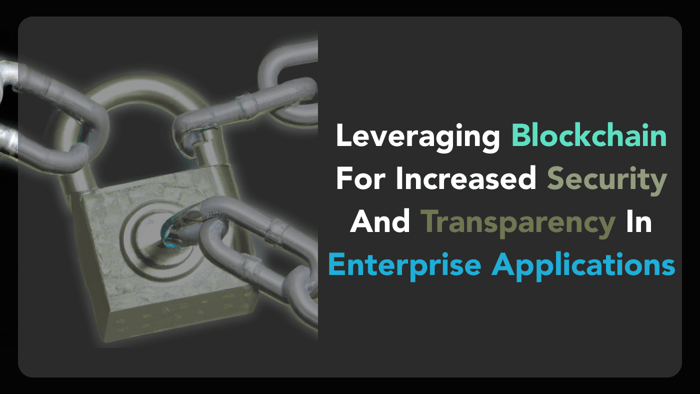Learn about Infrastructure As Code(IAC), and how it can be used in software development.
Node.js is a popular and widely used JavaScript runtime environment for building scalable and efficient web applications. With a large and growing JavaScript community, Node.js has become an integral part of modern web development.
In this article, we will explore the latest version of JavaScript, ES2023, and its impact on Node.js development. We will discuss several key features and improvements that have been introduced, providing a technical perspective and explanation of their benefits. By the end of this article, you should gain a deeper understanding of these new features and be equipped to leverage them in your own projects.
Versions of JavaScript
Before diving into the latest version of JavaScript, you should be familiar with the older versions to appreciate the improvements. JavaScript has evolved through the years, with various versions introducing new features and upgrades. Here's a brief overview of the notable versions of JavaScript:
- ECMAScript 1 (ES1) - 1997:
- It was the first standardized version of JavaScript.
- It introduced basic features like variables, data types, functions, loops, etc.
- This version laid the foundation for subsequent versions to build upon.
- ECMAScript 2 (ES2) - 1998:
- Minor updates to ES1 primarily focused on bug fixes and clarifications.
- ECMAScript 3 (ES3) - 1999:
- A significant update introduced new features like try/catch exception handling, regular expressions, and more.
- It became widely supported across browsers, solidifying JavaScript's popularity.
- ECMAScript 4 (ES4) - Never Officially Released:
- It was abandoned due to conflicts and disagreements among stakeholders.
- Some of its proposed features were later included in subsequent versions.
- ECMAScript 5 (ES5) - 2009:
- A major step forward with new features like strict mode, JSON support, Array methods (forEach, map, filter, etc.), and Object. create().
- Widely adopted and still supported in modern browsers for backward compatibility.
- ECMAScript 6 (ES6) / ECMAScript 2015 (ES2015) - 2015:
- It was a groundbreaking release with significant enhancements and syntax improvements.
- It introduced let and const for block-scoped variables, arrow functions, classes, modules (import/export), and more.
- It added new data structures like Set, Map and built-in Promise support for handling asynchronous operations.
- It provided enhanced object literals and template literals for string interpolation.
- This version marked an important milestone in JavaScript's evolution and influenced the future of the language.
- ECMAScript 2016 (ES7) / ECMAScript 2016 (ES2016):
- It was a smaller update compared to ES6 and introduced some notable features.
- Notable features include the exponentiation operator (**), Array.prototype.includes() method and more syntactical improvements.
- ECMAScript 2017 (ES8) / ECMAScript 2017 (ES2017):
- Introduced async/await syntax, making asynchronous programming more readable and manageable.
- Added Object.values() and Object.entries() methods for object manipulation.
- ECMAScript 2018 (ES9) / ECMAScript 2018 (ES2018):
- It introduced asynchronous iteration with for-await-of and provided a streamlined way to work with asynchronous data streams.
- It added Rest/Spread properties to object literals.
- It introduced Promise.prototype.finally() for cleaner resource management in Promises.
- ECMAScript 2019 (ES10) / ECMAScript 2019 (ES2019):
- It introduced Array.prototype.flat() and Array.prototype.flatMap() for working with nested arrays.
- It added Object.fromEntries() for transforming key-value arrays into objects.
- It introduced the optional catch binding in try/catch statements.
- ECMAScript 2020 (ES11) / ECMAScript 2020 (ES2020):
- It introduced the Nullish Coalescing Operator (??) for handling default values when dealing with null or undefined.
- It introduced the Optional Chaining Operator (?.) for safer navigation of nested object properties.
- It added dynamic import() for asynchronously importing modules.
- ECMAScript 2021 (ES12) / ECMAScript 2021 (ES2021):
- Introduced new features like String.prototype.replaceAll(), Promise.any(), and Logical Assignment Operators (||=, &&=, ??=).
- Added numeric separators using underscores for better readability in large numbers.
Seeing how far the JavaScript community has come, let’s see the improvements that come with ES2023.
Array Positions
These methods provide a more efficient way to find elements and their corresponding indices in an array.
Array.findLast() Method
The Array.findLast() method allows you to find the last element in an array that satisfies a given condition. This is particularly useful when you want to retrieve the last occurrence of a specific value or object in an array. Here's how you can use this method:
Array.findLast() offers a concise and readable alternative to traditional reversing or iterative methods. It also improves performance for large Arrays because it stops iterating once it finds the first element that satisfies the condition.
Array.findLastIndex() Method
Similar to Array.findLast(), the Array.findLastIndex() method allows you to find the index of the last element in an array that meets a specific criterion. It can be helpful when you need to locate the position of the last occurrence of an item in an array. Here's an example:
Similar to Array.findLast(), Array.findLastIndex() offers a better solution to traditional approaches on simplicity and efficiency. It eliminates the need for additional logic to track indices manually and improves code readability.
Array.findLast() and Array.findLastIndex() are powerful tools that simplify finding elements and their corresponding indices in an array. They offer a more elegant and performant alternative to traditional approaches.
Hashbang Grammar for Improved Script Execution
The Hashbang Grammar, also known as "shebang" or "hashpling," is a convention used in Unix-like operating systems to specify the interpreter for executing scripts. It involves adding a special syntax at the beginning of a script file to indicate the path of the interpreter that should be used.
In the context of Node.js, the Hashbang Grammar enables developers to specify the Node.js runtime as the interpreter for their scripts. By including #!/usr/bin/env node at the beginning of a JavaScript file, developers can ensure that the script is executed using Node.js, even if it is invoked without explicitly specifying the interpreter.
Benefits of using Hashbang Grammar for script execution
- Improved portability: With Hashbang Grammar, scripts become more portable across different platforms and environments. Developers can write scripts that are compatible with both Windows and Unix-like systems without making any modifications.
- Simplified execution: Users can execute scripts directly from the command line without having to manually specify the interpreter. This makes it easier for non-technical users to run Node.js scripts without any prior knowledge of how to invoke the interpreter.
- Enhanced security: The Hashbang Grammar ensures that scripts are executed with the intended interpreter, reducing the risk of unintentional execution under a different runtime environment.
Consider a simple Node.js script named hello.js:
By including #!/usr/bin/env node at the beginning of this script, we ensure that it executes using the Node.js runtime. Users can run this script directly from the command line without specifying the interpreter:
This simplifies the execution process and improves user experience. Additionally, if the script is shared with others or distributed as part of a package, users can execute it without needing to know the specific command to invoke Node.js.
Symbols as WeakMap Keys
Symbols are a unique data type in JavaScript that represents a completely unique value. They are often used as properties of objects to ensure uniqueness and avoid naming collisions. With ES2023, Symbols can now be used as keys in WeakMaps.
Previously, developers had to use strings as keys when working with objects. However, this approach had limitations, especially when dealing with libraries or third-party code that might unintentionally overwrite existing property names.
By using Symbols as WeakMap keys, developers can ensure the privacy and integrity of their code. Symbols cannot be accessed or modified accidentally since they are not exposed through iteration or reflection methods. This provides a more secure and robust way to store private data.
Here's an example to illustrate the usage of Symbols as WeakMap keys:
In the above example, we create a new WeakMap called `wm` and define a Symbol called a “key”. We then use the set method to associate the Symbol key with the value 'This is private data'. Finally, by using the get method with the Symbol key, we can retrieve the associated value from the WeakMap.
Non-Mutating Array Operations
In ES2023, non-mutating array operations provide a way to perform operations on arrays without modifying the original array. It is particularly useful for avoiding unintended side effects and maintaining immutability in your code.
Let's explore some of these methods and understand how they can be beneficial.
Array.prototype.toReversed()
The Array.prototype.toReversed() method provides a convenient way to reverse the elements of an array without modifying the original array. This is particularly useful when you want to create a reversed copy of an array while keeping the original intact.
Here's an example that demonstrates the usage of Array.prototype.toReversed():
Compared to traditional approaches like using Array.prototype.reverse(), which modifies the original array, Array.prototype.toReversed() provides a non-mutating alternative.
Array.prototype.toSorted(compareFn)
Sorting an array is a common operation in programming. ES2023 introduces the Array.prototype.toSorted(compareFn) method for sorting arrays based on a custom comparison function.
Here's an example that demonstrates the usage of Array.prototype.toSorted(compareFn):
By providing a comparison function to Array.prototype.toSorted(), you have more control over how the array is sorted. This method offers a flexible and customizable approach compared to using Array.prototype.sort().
Array.prototype.toSpliced(start, deleteCount, ...items)
The Array.prototype.toSpliced(start, deleteCount, ...items) method allows you to remove and/or insert elements in an array without modifying the original array. It returns a new array with the specified elements removed or inserted.
Here's an example that demonstrates the usage of Array.prototype.toSpliced():
Compared to methods like Array.prototype.splice(), which directly modify the original array, Array.prototype.toSpliced() provides a non-mutating alternative while allowing you to perform splicing operations.
Array.prototype.with(index, value)
The Array.prototype.with(index, value) method enables you to modify an element at a specific index in an array without mutating the original array. It returns a new array with the modified element.
Here's an example that demonstrates the usage of Array.prototype.with():
By using Array.prototype.with(), you can easily update a specific element in an array without altering the original array. This method provides a clean and non-destructive way to modify array elements.
By taking advantage of these features, developers can write cleaner and more maintainable code while avoiding unnecessary mutations to the original arrays.
Conclusion
In conclusion, the new features introduced in Node.js in 2023 bring significant improvements and enhancements to JavaScript development. Let's recap the key features and their benefits:
- Array.findLast() and Array.findLastIndex() provide a more intuitive way to find the last occurrence of an element or its index in an array, simplifying code logic and improving performance.
- Hashbang Grammar offers improved script execution by allowing developers to specify the interpreter for a script, enabling better cross-platform compatibility.
- Using symbols as WeakMap Keys enhances object property access, providing a unique identifier for keys and preventing accidental clashes with other properties.
- Non-mutating array operations enable developers to perform array operations without modifying the original array, making code more predictable and easier to reason about.
By exploring and implementing these new features in your projects, you can take advantage of the latest advancements in Node.js and enhance the scalability and efficiency of your web applications. Let's continue pushing the boundaries of JavaScript development with Node.js!
Akava would love to help your organization adapt, evolve and innovate your modernization initiatives. If you’re looking to discuss, strategize or implement any of these processes, reach out to [email protected] and reference this post.