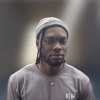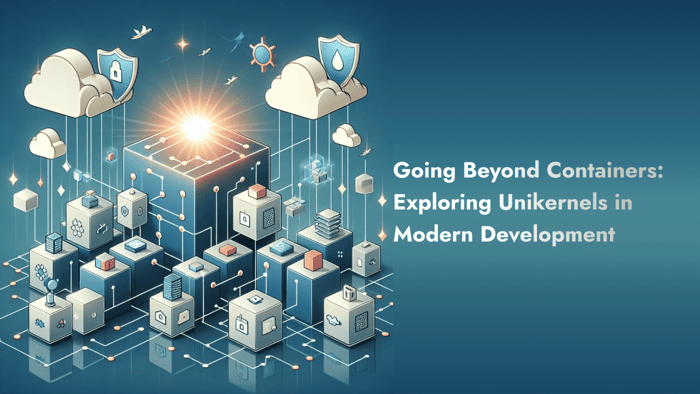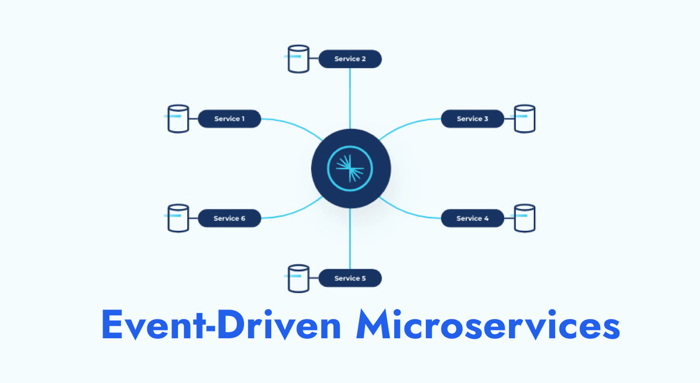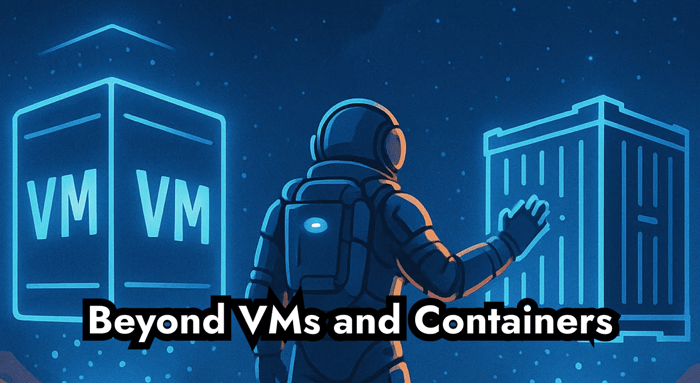Get started with how to use Kubernetes in your software development.
Managing containerized applications at scale can be a formidable challenge. As your infrastructure expands, ensuring availability, scalability, and fault tolerance grows increasingly intricate. Enter Kubernetes, the solution to these complexities.
Kubernetes simplifies container management through automated deployment, scaling, and monitoring across a node cluster. Its robust features and flexible architecture enable developers to focus on application development, rather than infrastructure concerns.
While alternatives like Docker Swarm and Apache Mesos exist, Kubernetes has risen as the container orchestration industry standard. Boasting an extensive ecosystem, active community support, and seamless integration with DevOps tools, Kubernetes stands out as the optimal choice for modern application deployment.
This article dives deep into Kubernetes: its introduction, architecture, and components, giving you a solid understanding of how it works under the hood. After reading this article, you'll have a good foundation to harness Kubernetes' capabilities, elevating your DevOps expertise.
Introduction to Kubernetes
Kubernetes is a cluster orchestration system that allows you to manage and deploy containerized applications at scale. It provides a platform for automating the deployment, scaling, and management of containerized applications. With Kubernetes, you can easily scale the deployment of your applications, update containerized applications seamlessly, and debug any issues that may arise.
Kubernetes Architecture and Components:
The architecture of Kubernetes consists of several key components that work together to create a robust and reliable container infrastructure. These components include:
- Master Node:
- The master node is responsible for managing the cluster and making all the decisions about scheduling and deploying applications.
- It includes various components such as the API server, controller manager, scheduler, etc.
- Slave Nodes (Worker Nodes):
- The slave nodes, also known as worker nodes, are responsible for running the actual application workloads.
- Each worker node runs multiple containers using container runtime engines such as Docker or Container.
- Pods:
- Pods are the smallest and most basic unit in Kubernetes.
- A pod represents a single instance of a running process or application in the cluster.
- It encapsulates one or more containers that are tightly coupled and share resources.
- Services:
- Services provide a stable network endpoint for accessing a set of pods.
- They enable load balancing across multiple pods and allow for easy communication between different parts of your application.
- Deployments:
- Deployments provide a declarative way to manage application updates and rollbacks.
- They ensure that a specified number of pod replicas are running at all times, making it easy to scale your application up or down.
Understanding the roles and responsibilities of these components is crucial for effectively deploying and managing applications in Kubernetes.
Installation and Setup
To begin your journey with Kubernetes, it is essential to understand the basics of installation and setup. Here, we will explore different installation options for Kubernetes on both local computers and cloud platforms.
When choosing an installation type, several factors should be considered, such as ease of maintenance, security, control, and available resources. Some popular installation options are:
- Minikube: If you want to set up a single-node Kubernetes cluster on your local machine for development or testing purposes, Minikube is an excellent choice. It provides a lightweight Kubernetes implementation that runs inside a virtual machine (VM) on your computer.
- Kubeadm: Kubeadm simplifies the process of setting up a production-ready Kubernetes cluster. It allows you to initialize cluster control-plane nodes and join worker nodes to the cluster effortlessly. Kubeadm is often used in combination with other tools like kubectl and kubelet.
- Managed Kubernetes Services: Cloud providers such as Google Cloud Platform (GCP), Amazon Web Services (AWS), and Microsoft Azure offer managed Kubernetes services like Google Kubernetes Engine (GKE), Amazon Elastic Kubernetes Service (EKS), and Azure Kubernetes Service (AKS). These services abstract away the complexities of managing the underlying infrastructure, making it easier to deploy and scale your applications.
Each installation option has its advantages and considerations, depending on your specific requirements. The official Kubernetes documentation provides detailed step-by-step guides for each installation method, helping you get started quickly.
Remember that once you have set up your Kubernetes cluster, you can deploy containerized applications, scale deployments, update applications seamlessly, and debug any issues that may arise during runtime.
Deploying Applications with Kubernetes
In this section, we will explore the process of deploying applications using Pods, Services, and Deployments in Kubernetes. Let's dive in!
Step-by-step guide on deploying an application
- Create a Pod: A Pod is the smallest deployable unit in Kubernetes, representing a single instance of a running process. To create a Pod, you define a YAML file that specifies the container image, resource requirements, and other configurations. Here's an example:
- Create a Service: A Service enables networking and load balancing for Pods. It provides a stable IP address and DNS name to access the deployed application. To create a Service, you define another YAML file. Here's an example:
- Create a Deployment: A Deployment manages the lifecycle of your application by ensuring the desired number of Pods are running and handling updates and rollbacks. To create a Deployment, you define yet another YAML file. Here's an example:
Methods to explore and interact with deployed applications
After deploying your application, you can interact with it in several ways:
- kubectl commands: Use the kubectl command-line tool to view information about your Pods, Services, and Deployments. For example, you can run `kubectl get pods` to see the status of your Pods.
- Dashboard: Kubernetes provides a web-based user interface called the Dashboard. It allows you to manage and monitor your cluster and deployed applications visually.
How to expose a deployed application publicly
To expose your deployed application publicly, you can use the Service resource with a type of LoadBalancer. This will automatically provision an external load balancer and assign it an external IP address. Here's an example:
Once the external IP address is assigned, you can access your application using that IP address.
Scaling, Updating, and Debugging Applications in Kubernetes
In the previous section, we discussed how to deploy applications using Pods, Services, and Deployments in Kubernetes. Now, let's explore how to scale, update, and debug containerized applications in Kubernetes.
Scaling Deployments
One of the key benefits of using Kubernetes is its ability to scale deployments easily. To scale deployment in Kubernetes, you can use the kubectl scale command. Here's an example:
This command scales the my-deployment deployment to have three replicas. Kubernetes will automatically distribute these replicas across available nodes in the cluster.
Updating Containerized Applications
Updating containerized applications in Kubernetes can be done through rolling updates. With rolling updates, you can update your application without downtime by gradually replacing old instances with new ones. The process is managed by updating the deployment's image version.
To perform a rolling update, you can use the kubectl set image command. Here's an example:
This command updates the image version of the my-container container in the my-deployment deployment to `my-image:v2`. Kubernetes will automatically handle the rolling update process, ensuring a smooth transition between versions.
Debugging Containerized Applications
Debugging containerized applications in Kubernetes can be done through various approaches. One common method is to use logging and monitoring tools provided by Kubernetes. You can access logs for containers using the kubectl logs command. For example:
This command retrieves the logs for the my-pod pod. You can also use labels and selectors to retrieve logs for multiple pods simultaneously.
Additionally, Kubernetes provides debugging facilities like exec into a container or attaching a debugging container to a running pod. These options allow you to troubleshoot and diagnose issues within your containerized applications effectively.
Kubernetes Features and Comparison with Docker Swarm
Kubernetes is a powerful cluster orchestration system that enables efficient management of containerized applications. With its robust architecture and rich feature set, Kubernetes has become the de facto standard for container orchestration in the software development industry.
Key Features of Kubernetes:
- Scalability: Kubernetes provides seamless scaling of deployments, allowing applications to handle increased workload without downtime or performance degradation. It automatically adjusts resources based on demand, ensuring optimal utilization and efficient resource allocation.
- High Availability: Kubernetes ensures high availability by automatically managing failures and distributing workloads across multiple nodes. It continuously monitors the health of containers and restarts them if necessary, reducing downtime and increasing overall reliability.
- Self-healing: Kubernetes automatically detects and replaces failed containers or nodes. It also provides replica sets and readiness probes to maintain the desired state of applications, making sure they are always up and running as intended.
- Rolling Updates: Kubernetes supports rolling updates, enabling seamless deployment of new versions of containerized applications without service interruption. It gradually replaces old instances with new ones, ensuring smooth transitions and minimizing user impact.
Comparison with Docker Swarm
While Docker Swarm is another popular cluster orchestration system, there are some notable differences between Kubernetes and Docker Swarm:
- Architecture: Kubernetes follows a more complex architecture with a master node responsible for managing the cluster and multiple slave nodes where containers run. On the other hand, Docker Swarm has a simpler architecture with manager nodes that control worker nodes.
- Scalability: Kubernetes provides more advanced features for scaling applications, such as auto-scaling based on metrics like CPU usage or custom metrics. Docker Swarm offers basic scaling capabilities but lacks some of the advanced features provided by Kubernetes.
- Community Support: Kubernetes has a larger community and ecosystem compared to Docker Swarm. This means that there are more resources, tools, and integrations available for Kubernetes users.
Both Kubernetes and Docker Swarm have their strengths and are suitable for different use cases. The choice between them depends on factors such as the complexity of the application, scalability requirements, and the level of community support needed.
Kubernetes Resources for Beginners
When getting started with Kubernetes, it can be helpful to have access to resources that provide guidance and support. Whether you are new to Kubernetes or looking to expand your knowledge, there are plenty of tutorials, cheat sheets, and interview question resources available. Here are some recommendations for beginners learning Kubernetes:
- Kubernetes Tutorials: Online tutorials are a great way to learn the basics of Kubernetes and understand its architecture and components. Some popular resources include:
- Kubernetes Documentation: The official documentation provides comprehensive guides and tutorials for all aspects of Kubernetes.
- Kubernetes By Example: This website offers practical examples and walkthroughs to help you grasp different concepts of Kubernetes.
- Katacoda: Katacoda offers interactive scenarios where you can practice deploying applications on a live Kubernetes cluster.
- Kubernetes Cheat Sheets: Cheat sheets can be handy references when you need quick information about a specific command or concept in Kubernetes. Some popular cheat sheets include:
- Kubectl Cheat Sheet: This cheat sheet provides an overview of common kubectl commands used to interact with a Kubernetes cluster.
- Kubernetes Components Cheat Sheet: This cheat sheet explains the different components and services in the Kubernetes architecture.
- Kubernetes Interview Questions: If you are preparing for a job interview or want to test your knowledge of Kubernetes, interview question resources can be valuable. Some websites that offer Kubernetes interview questions include:
- InterviewBit: This website provides a collection of Kubernetes interview questions along with detailed answers.
- LeetCode: LeetCode offers coding problems related to Kubernetes that can help you practice your skills.
By exploring these resources, beginners can gain a solid understanding of Kubernetes and its components. These tutorials, cheat sheets, and interview question resources will serve as valuable references throughout your learning process, enabling you to scale deployments, update containerized applications, and debug them effectively.
Conclusion
In this article, we explored the world of Kubernetes and its fundamental concepts. We discussed the architecture and components of Kubernetes, including the roles and responsibilities of master and slave nodes in a Kubernetes cluster.
We then discussed the installation and setup process, considering different options for local computers and cloud platforms. We also covered how to deploy applications using Pods, Services, and Deployments in Kubernetes, as well as methods to scale, update, and debug applications. We compared Kubernetes with Docker Swarm as container orchestration systems, highlighting their key features. We also provided recommendations for helpful tutorials, cheat sheets, and interview question resources for beginners learning Kubernetes.
Now it's time for you to practice what you have learned and explore Kubernetes further. Dive into hands-on exercises, experiment with different deployment scenarios, and continue expanding your knowledge of this powerful container orchestration tool.
The best way to learn is by doing. So roll up your sleeves and start exploring Kubernetes today!
Akava would love to help your organization adapt, evolve and innovate your modernization initiatives. If you’re looking to discuss, strategize or implement any of these processes, reach out to [email protected] and reference this post.