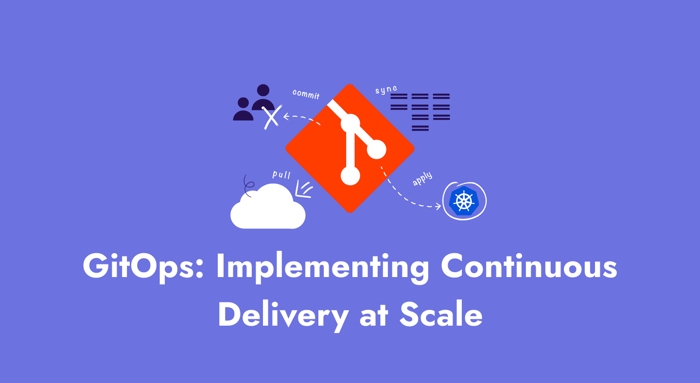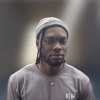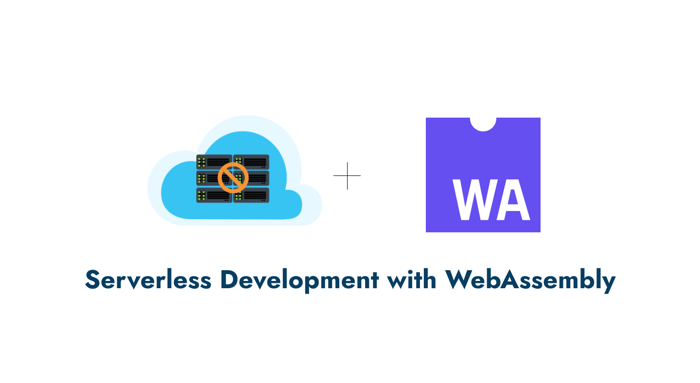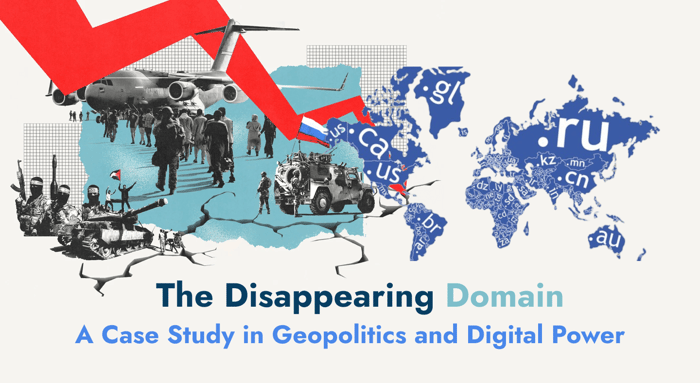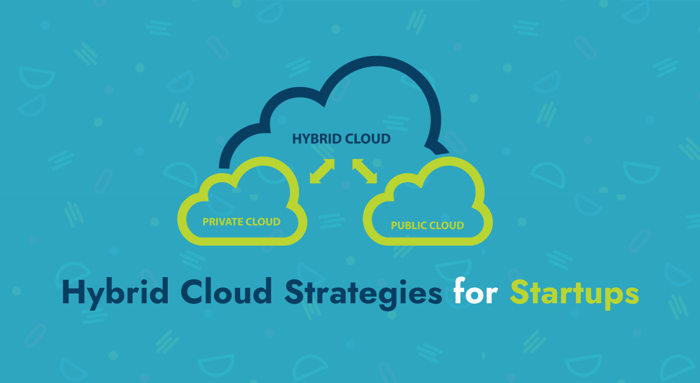A comprehensive guide to understanding and implementing GitOps for scalable, continuous delivery systems.
Continuous delivery is crucial for DevOps, ensuring software is always deployable for frequent and reliable releases. While much of the development lifecycle is automated, infrastructure management often relies on manual processes. Automation becomes essential as organizations adopt elastic, cloud-native infrastructure to support continuous deployments.
GitOps enhances continuous delivery by integrating infrastructure automation into the development workflow. By using Git as the single source of truth and adopting declarative configurations, GitOps provides a clear and systematic approach to managing systems. This allows developers to take on tasks traditionally handled by operations teams, fostering a unified workflow and minimizing human error while speeding up deployments.
The significance of GitOps grows when scaling delivery pipelines for large, distributed teams. It addresses the complexities of managing infrastructure changes across various environments by leveraging Git’s version control system, ensuring consistency, traceability, and compliance. This article will examine GitOps principles, their role in continuous delivery, and their importance in building scalable and resilient DevOps practices.
What is GitOps?
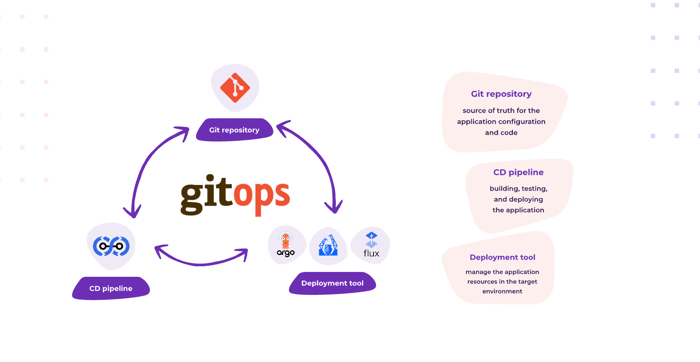
GitOps is an operational framework that applies proven DevOps practices—such as version control, collaboration, and CI/CD workflows—to infrastructure management. First introduced by Weaveworks in 2017, GitOps revolutionizes how Kubernetes clusters and applications are managed. At its core, GitOps relies on declarative infrastructure, where desired states of systems are defined as code, and Git serves as the single source of truth for these declarations. Changes are made via familiar development workflows, such as pull requests, while software agents continuously monitor for discrepancies between the desired state in Git and the actual state in the cluster. Kubernetes reconcilers then automatically apply updates or rollbacks as needed, ensuring system consistency and reliability.
Unlike traditional CI/CD practices, which primarily focus on automating application deployment, GitOps extends these principles to infrastructure provisioning and management. With GitOps, the repository acts as the command center; updating infrastructure or deploying applications involves simply updating the repository. This automated, "cruise control" approach streamlines operations, making it easier to manage complex cloud-native environments.
The benefits of GitOps are profound. First, traceability is inherent, as every change to infrastructure or application configurations is versioned in Git, providing a clear audit trail. Second, consistency is ensured since declarative specifications enable reliable replication of environments, whether for scaling or disaster recovery. Lastly, GitOps enhances collaboration by using developer-friendly tools and workflows, breaking down silos between development and operations teams.
Popular tools like Flux, ArgoCD, and others facilitate GitOps workflows by integrating seamlessly with Kubernetes and enabling automated reconciliation. By leveraging these tools, organizations can adopt GitOps to achieve faster, more reliable deployments and streamlined infrastructure management.
Setting Up a GitOps Workflow
Before going deep into GitOps, you’ll need a few key components to set up your environment:
Kubernetes Cluster: GitOps is mainly used with Kubernetes, you need a running Kubernetes cluster, whether in the cloud (e.g., Google Kubernetes Engine, Amazon EKS) or locally via tools like Minikube.
Git Repository: The repository will be the authoritative source for all configuration files, including Kubernetes manifests and Helm charts, ensuring version control and traceability of infrastructure and application definitions.
Deployment Tool: Flux and ArgoCD are key tools for implementing GitOps in Kubernetes. They integrate directly with Kubernetes to continuously monitor Git repositories, reconciling the desired state with the actual cluster state.
Your Git repository should efficiently house all Kubernetes manifests, configuration files, Helm charts, and other resources that define your application and infrastructure's desired state. A typical structure might look like this:
/infrastructure
/manifests
- deployment.yaml
- service.yaml
/helm
- chart.yaml
/scripts
- setup.sh
Configuring GitOps Tools
For Flux, use the `fluxctl` CLI or Helm charts to install it on your Kubernetes cluster, then set it up to sync with your Git repository by configuring a Git SSH key for secure access.
Define your Kubernetes manifests in the Git repository. Flux will monitor this repository for changes and apply updates to the cluster automatically, ensuring the cluster state matches the repository. For an in-depth, step-by-step implementation guide, refer to the official Flux documentation.
To set up ArgoCD, you’ll first need to deploy the ArgoCD operator within your Kubernetes cluster. Once installed, you can connect your Git repository to the ArgoCD UI, enabling you to effectively manage and monitor the synchronization of your Kubernetes manifests. For in-depth guidance, refer to the official ArgoCD documentation.
Automating Continuous Delivery
Once your GitOps framework is set up, the next step is automating continuous delivery by directly linking Git changes to deployments. This principle of GitOps means that any modification in the repository triggers an automatic deployment to the Kubernetes cluster. Utilizing webhooks or similar methods, changes to the main branch can kick off CI/CD pipelines, ensuring that the cluster's state aligns with the desired configuration in Git. This integration boosts deployment efficiency and supports rapid iterations and rollbacks.
Pipeline Automation: You can set up automated pipelines that watch for changes in your Git repository (e.g., through webhooks or scheduled syncs in Flux/ArgoCD) to trigger deployments. For instance, in Flux, you can set up a Git commit to trigger Kubernetes updates or use a CI/CD pipeline for building and testing before merging changes into the main branch.
Managing Rollbacks: GitOps allows for easy rollbacks, as the desired state of your infrastructure is tracked in Git. If a deployment causes issues, you can revert the changes in the Git repository, and the GitOps tool will automatically roll back the cluster to the previous working state. Flux and ArgoCD both support automatic rollback capabilities, and you can manage version history via Git to track and restore previous configurations.
Debugging Deployment Issues: If a deployment fails or there’s a divergence between the Git repository and the cluster, tools like Flux and ArgoCD provide detailed logs and error messages. These tools offer insight into the specific state discrepancies, making it easier to pinpoint the issue. Additionally, using the declarative nature of GitOps, you can trace and manage infrastructure changes through version history in your Git repository.
By automating the continuous delivery process through GitOps, you ensure faster, more reliable deployments, with a clear audit trail of all changes. This approach accelerates development cycles and helps maintain consistency, whether scaling applications or recovering from disaster scenarios.
Scaling GitOps in Large Teams
As development teams expand and the software ecosystem becomes increasingly intricate, scaling GitOps workflows is crucial for ensuring deployment consistency, velocity, and reliability.
Here are key best practices and considerations for effectively scaling GitOps in large organizations:
Modular Repositories: Break down monolithic repositories into smaller, more manageable, and focused repositories. This allows teams to work independently and reduces overhead during integration processes.
Policy as Code: Implement policy-as-code frameworks to enforce governance and compliance automatically. This helps maintain security and standards across environments without slowing down development.
Observability and Monitoring: Enhance observability with metrics and logging to gain insights into deployment performance and application health. Use these insights to inform scaling strategies and identify bottlenecks.
Training and Documentation: Provide ongoing training and comprehensive documentation for teams to stay aligned with GitOps practices and tools. This fosters a culture of collaboration and continuous improvement.
Enforce Branching Strategies: One common approach is to use separate repositories or branches for each environment. For instance, a dev branch can track changes for development, while a prod branch handles production deployments. Alternatively, each environment can have a dedicated repository that contains configuration files specific to that environment, ensuring separation of concerns.
Parameterization and Configuration Management: When scaling across multiple environments, ensure that configurations (such as secrets, API keys, or environment-specific settings) are parameterized. Use tools like Helm or Kustomize to manage environment-specific variables and configurations. This approach keeps the base infrastructure templates consistent while accommodating differences between environments.
By adopting best practices and addressing common challenges, organizations can effectively scale GitOps workflows across distributed teams, ensuring consistency, security, and agility in their software delivery pipelines. GitOps simplifies infrastructure management and aligns development and operations around a single source of truth, enabling faster delivery while maintaining stability and compliance at scale.
Conclusion
GitOps offers a powerful framework for implementing continuous delivery at scale by using Git as the single source of truth for both infrastructure and application deployment. Key takeaways include its ability to automate deployments, ensure consistency, and enhance collaboration through declarative infrastructure. By embracing GitOps principles, teams can streamline their deployment processes, minimize errors, and scale their operations effectively, all while maintaining tight control over configurations.
Adopting GitOps not only accelerates delivery cycles but also fosters a culture of collaboration and continuous improvement. To further explore GitOps, consider diving into official documentation for tools like Flux and ArgoCD. Engaging with these resources can help you deepen your understanding and implement GitOps successfully in your own DevOps pipelines.
Akava would love to help your organization adapt, evolve and innovate your modernization initiatives. If you’re looking to discuss, strategize or implement any of these processes, reach out to [email protected] and reference this post.