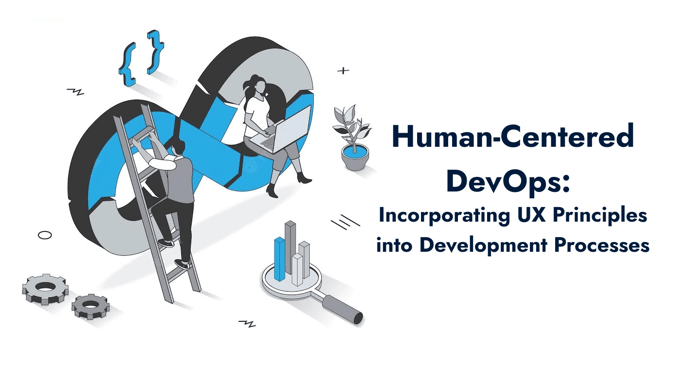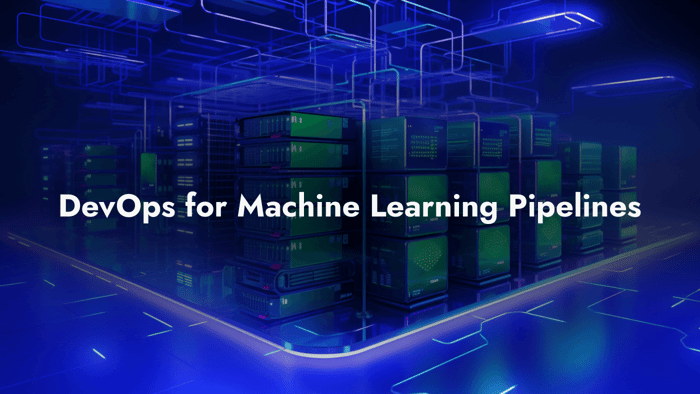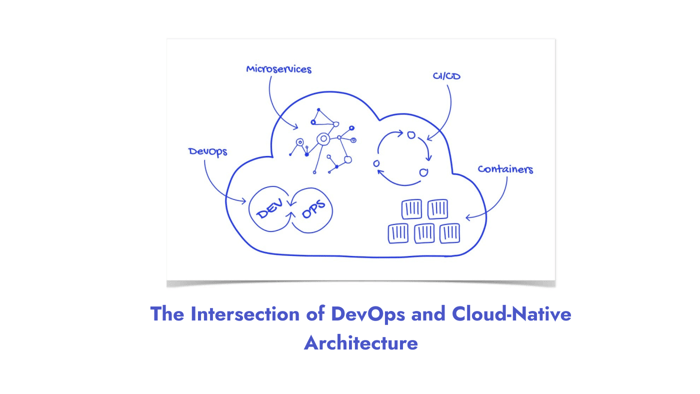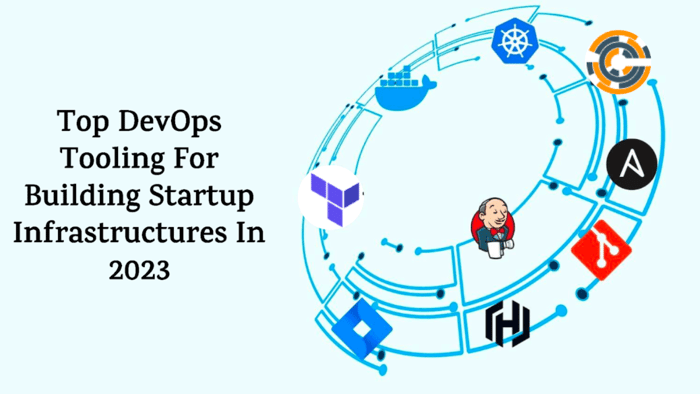Table of Contents
Learn how to leverage UX principles for human-centered DevOps in your development processes
DevOps is a collaborative approach that integrates the efforts of product development and operational teams to streamline product creation and delivery. It emphasizes teamwork, continuous improvement, and rapid iteration to produce high-quality products efficiently. However, even proficient DevOps teams can only handle challenges if they prioritize User Experience (UX).
UX goes beyond usability to encompass the creation of engaging and user-centric products. It involves understanding user preferences and needs. When DevOps incorporates UX principles, it can result in the development of products that resonate with users.
Failure to consider UX often leads to product rework, wasting time and resources. Effective collaboration between DevOps and UX teams enables the creation of products that truly address user requirements.
Integrating UX into DevOps is not merely beneficial, but rather crucial. It ensures that user needs are factored in from the outset. When DevOps and UX collaborate effectively, user satisfaction increases, leading to greater product adoption and retention. In the subsequent sections, we will dive into the significance of UX in the context of DevOps, strategies for harmonizing the two, and compelling real-world instances demonstrating the value of this synergy.
This article is for DevOps teams who want to make products that matter to people. Let's explore how DevOps and UX can work together to make awesome software that users love.
What is UX?
User Experience (UX) encompasses a user's interaction with a product or service. It involves usability, accessibility, performance, design, and the user's emotional response during and after interaction. The core principles of UX aim to create products that are functional, intuitive, engaging, and satisfying. By understanding user needs, behaviors, and pain points, UX designers ensure that the end product meets user expectations and enhances satisfaction, ultimately fostering customer loyalty.
User Experience covers the holistic perception of users when engaging with a digital product or service, including elements such as usability, accessibility, aesthetics, and emotional response. It extends beyond the visual interface to encompass all user interactions, from navigation to the system's responsiveness to user actions.
What is DevOps?
DevOps is a methodology that combines software development and IT operations to speed up the software development process and ensure the continuous delivery of top-notch software. It encourages a collaborative culture between development and operations teams, emphasizing automation, continuous integration, continuous deployment, and proactive monitoring. By embracing DevOps practices, teams can effectively adapt to changes, minimize errors, and optimize software delivery processes for maximum efficiency.
The term "DevOps" is a fusion of "Development" and "Operations." While its exact origins are not universally agreed upon, it gained widespread recognition after the "Velocity" conference in 2009. Since then, DevOps has gained momentum across various organizations seeking to improve collaboration between their software development and IT operations teams.
Importance of UX in DevOps
Integrating User Experience (UX) with DevOps significantly enhances software development. DevOps focuses on smooth operations through collaboration and automation, while UX creates user-friendly, enjoyable products. This integration resolves technical issues and ensures user-centric products, leading to greater user satisfaction and successful products. Understanding UX in DevOps aligns technical efforts with user preferences, creating superior software.
Enhancing User Satisfaction: Integrating UX principles within DevOps is essential for creating user-centric products. Comprehensive UX research helps DevOps teams understand user requirements and behavior, leading to the design of products that offer meaningful experiences. Meeting user expectations and addressing pain points can improve user satisfaction, leading to positive reviews, referrals, and customer loyalty.
Improving Product Usability: UX research techniques such as usability testing are crucial for identifying and resolving design issues. Integrating user feedback early in the development process ensures a user-friendly and intuitive product. Streamlining onboarding can greatly improve the initial user experience, reducing churn rates and increasing user engagement.
Reducing Development Time and Costs: Integrating UX into DevOps allows for continuous user feedback, helping teams identify and address issues early, reducing the need for extensive revisions, and creating more refined and user-friendly products at launch.
UX Research: Understanding user needs and behaviors is crucial for product development. This involves identifying the target market, understanding user motivations, and gathering insights to inform product design. Practices such as tree testing, card sorting, and surveys help DevOps teams gain accurate feedback to create user-centric products.
Simplified User Onboarding: Ensuring a seamless onboarding experience is crucial for retaining users. Studies show that 63% of customers consider onboarding important in product subscription decisions, and 74% are willing to switch if the process is difficult. User experience (UX) helps DevOps teams develop intuitive onboarding by identifying and resolving friction points. Streamlining the initial user experience leads to higher customer satisfaction and better subscription and retention rates.
User Behaviors: It's important to understand user behaviors to create valuable experiences. User interviews and other research techniques provide crucial insights into user interactions, perspectives, and opinions, helping improve product design by understanding user demographics and behavior.
Iteration: Seamlessly integrating user experience (UX) with DevOps allows for thorough testing and refinement, ensuring that user needs are consistently met. By incorporating UX processes into the iterative cycle, DevOps teams can identify and address issues early on, ultimately improving the quality and relevance of the product. Ongoing user feedback enables teams to adapt to evolving demands, guaranteeing that the product remains user-focused and efficient.
Engagement: It's important to regularly engage with users to understand their needs. User experience (UX) techniques like interviews, surveys, and polls provide direct interaction and immediate feedback. This helps DevOps teams understand user pain points, gain valuable insights, and create user-focused products, promoting long-term satisfaction and loyalty.
Core UX Principles in DevOps
User-Centered Design (UCD) is a design philosophy and process that gives top priority to the user in product development. It aims to create products that are easy to use, efficient, and enjoyable. Achieving this involves thorough research to understand user goals, challenges, and preferences, and then refining designs based on user feedback. UCD also requires ongoing user engagement throughout the design process to ensure the final product meets their expectations, with a focus on simplicity, effectiveness, and satisfaction.
Incorporating UCD into DevOps means integrating user feedback at every stage of the development process. This approach ensures that the product evolves in line with user needs and expectations. Conducting early research is essential for gathering insights about user needs and pain points. Feedback loops, where users test prototypes and provide input, lead to iterative improvements. Collaboration with UX designers within DevOps teams ensures that user perspectives are taken into account in development and operational decisions.
Usability Testing
The practice of usability testing is fundamental to the design of user experience (UX) and involves evaluating a product by having real users test it. Its primary goals are to identify usability issues, understand user behaviors, and measure overall user satisfaction. Some notable methods include:
Task-Based Testing: Observing users as they complete specific tasks to identify obstacles and inefficiencies.
A/B Testing: Comparing different versions of a product to determine which performs better from a usability perspective.
Remote Usability Testing: Conducting tests with users in their natural environment to gather more realistic feedback.
Accessibility
Accessibility involves creating products that are usable by individuals with disabilities. This entails making sure that people with visual, auditory, cognitive, or motor impairments can effectively use and engage with the product. Important elements of accessibility include:
Compliance with Standards: Adhering to standards such as the Web Content Accessibility Guidelines (WCAG) to ensure a baseline level of accessibility.
Inclusive Design: Designing products that accommodate diverse user needs and abilities.
Integrating accessibility into the DevOps pipeline involves embedding accessibility considerations into the early stages of design, using automated tools to continually address accessibility issues, and consistently updating and evaluating accessibility features throughout the development cycle to ensure adherence to standards and promote inclusivity.
Integration in Continuous Feedback Loops
In a DevOps setting, it's crucial to incorporate usability testing into continuous feedback loops to continually enhance the product. This entails:
Regular Testing: Implementing usability tests at various stages of the development cycle, not just at the end.
Feedback Integration: Analyzing test results and incorporating findings into the development process to address identified issues.
Automated Testing Tools: Leveraging tools that facilitate automated usability testing and reporting, enabling more frequent and efficient evaluations.
Incorporating essential UX principles into DevOps processes enables teams to develop user-centric products that improve satisfaction, usability, and inclusivity, resulting in increased competitiveness in the market.
Tools and Technologies for Human-Centered DevOps
Incorporating UX principles into DevOps involves using specialized tools and technologies to improve design and operational efficiency. These tools are crucial for ensuring that user-centered designs are not only developed but also effectively implemented and tested throughout the development process. From creating prototypes and conducting usability tests to integrating changes continuously and monitoring performance, using the right tools empowers DevOps teams to create products that are both technically robust and aligned with user needs.
This blending of UX and DevOps tools is vital for delivering a seamless and satisfying user experience while maintaining operational excellence.
Prototyping Tools
Sketch: A vector-based design tool used for creating high-fidelity prototypes and wireframes. Its intuitive interface and extensive plugin ecosystem make it a popular choice for UX designers.
Figma: A cloud-based design tool that supports real-time collaboration. Figma allows teams to work together on interactive prototypes and design systems, facilitating seamless integration into the DevOps pipeline.
Usability Testing Tools
UserTesting: A platform that provides access to a diverse pool of users for remote usability testing. It helps gather qualitative insights into user interactions and identifies usability issues early in the development cycle.
Hotjar: A tool that offers heatmaps, session recordings, and feedback surveys. Hotjar helps visualize how users interact with the product and gather direct feedback, aiding in continuous improvement.
Continuous Integration and Deployment Tools
Jenkins: An open-source automation server used for continuous integration and continuous delivery. Jenkins supports the automation of building, testing, and deploying applications, ensuring that UX changes are integrated seamlessly and tested rigorously.
GitLab CI: A continuous integration tool integrated with GitLab that supports automated testing and deployment pipelines. GitLab CI enables teams to implement UX changes efficiently and monitor their impact throughout the development lifecycle.
Monitoring and Feedback Tools
New Relic: A comprehensive monitoring tool that provides real-time insights into application performance and user experience. New Relic's performance monitoring capabilities help identify and address issues that may affect UX, such as slow load times or errors.
Datadog: A monitoring and analytics platform that offers infrastructure monitoring, application performance monitoring, and log management. Datadog helps track user interactions and system performance, enabling teams to optimize both the technical and user experience aspects of their products.
Through the strategic implementation of tools and technologies, DevOps teams can seamlessly integrate UX principles into their workflows, resulting in the creation of more user-centric and successful products.
Conclusion
It's important to integrate User Experience (UX) principles into DevOps to develop products that not only meet technical requirements but also deeply connect with users. By including User-Centered Design, usability testing, and accessibility in the DevOps workflow, teams can ensure that user needs and preferences are considered throughout the development process. This holistic approach not only improves user satisfaction but also saves time and money by identifying issues early and consistently refining the product. As technology advances, the future of DevOps will increasingly rely on providing exceptional user experiences. Organizations should embrace UX-focused development practices to stay competitive, foster innovation, and create products that truly connect with their users.
By giving UX priority within DevOps, companies can achieve seamless integration of technical efficiency and user-centered design, leading to more impactful and successful software solutions.
Akava would love to help your organization adapt, evolve and innovate your modernization initiatives. If you’re looking to discuss, strategize or implement any of these processes, reach out to [email protected] and reference this post.